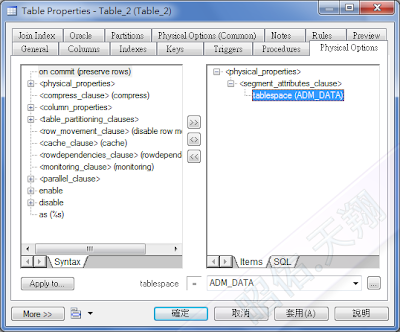在 PowerDesigner 中, 要指定 Table 的 Tablespace,
參考步驟, 如下 :
1) 到 "Menu: Model > Tablespaces" 作業, 先輸入會用到的 Tablespace Name :
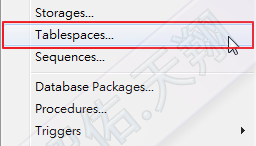
範例, 如下 :
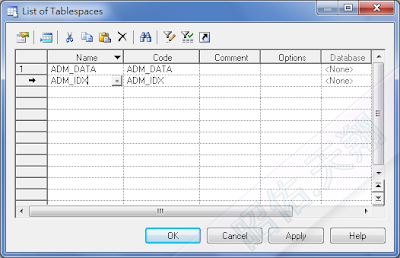
2) 開啟某個 Table 的 Property 視窗, 切換到 "Physical Options" 頁籤, 然後雙擊 "tablespace", 選擇某個 tablespace 即可 :
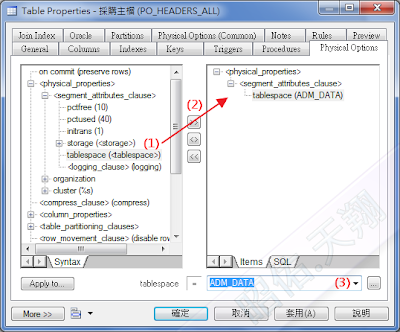
切換到 "Preview" 頁籤, 就會看到效果 :
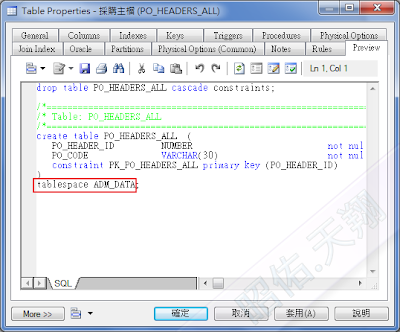
3) 若不想每個 Table 一一做此設定, 可以到 "Menu: Database > Default Physical Options" 作業, 設定 Table 的預設值 :
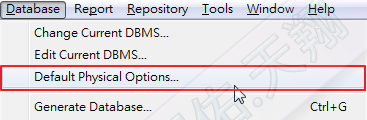
切換到 "Table" 頁籤, 然後雙擊 "tablespace", 選擇某個 tablespace 即可 :
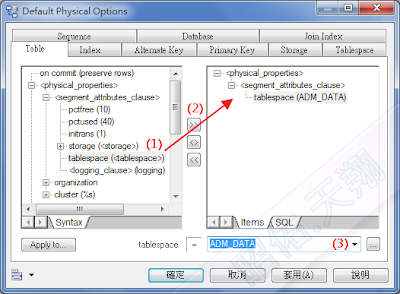
這樣, 以後新增的 Table 就自動會有此預設值了 :