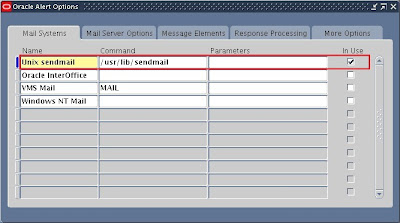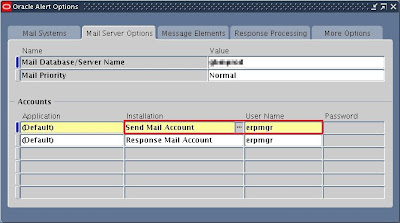若 Periodic Alert 一直沒有觸發或收不到 Mail,
可以按照下面步驟檢查 :
1) Alert 中的 Application 欄位資料, 需有設定在 Alert Manager / System / Installations 中.
其實, Alert 的 Application LOV 就是抓取 Installations 中的資料.
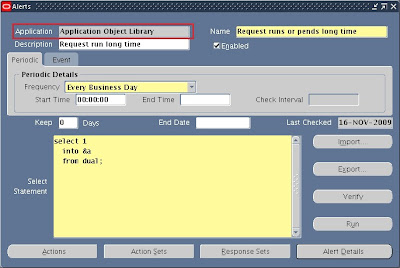
2) 檢查右下角 Action Sets 的 Members Page 中, 是否有指定 Action; 若無, 請設定之.
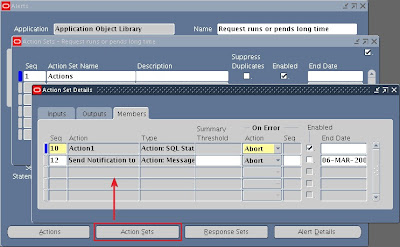
3) 若 Alert Manager / History 中查看有 Alert 執行的紀錄, 但卻沒有 Exception 筆數, 則表示 Select 沒有資料.
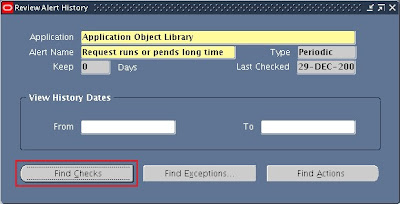
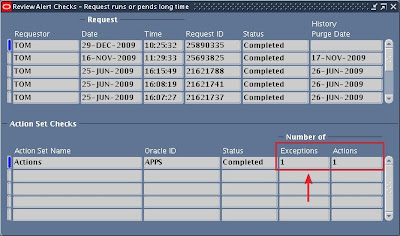
4) 若 Alert Manager / History 中查看無 Alert 執行的紀錄, 則看 Alert Manager / Request / Schedule 的 Periodic Alert Scheduler 是否有啟動; 若無, 則 Activate.
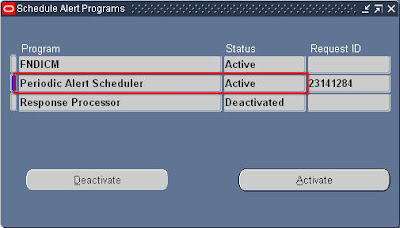
5) 若上述已有啟動, 則看 System Admin / Concurrent / Manager / Administer 的 Alert Periodic Manager 是否有啟動; 若無, 則 Activate.
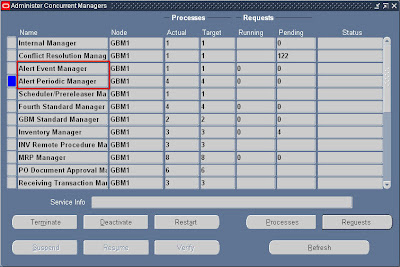
6) 若上述檢查都 OK, 也確定有 Alert 有觸發執行, 卻收不到 Mail, 則看 Alert Manager / System / Options 是否有設定 Mail 程式; 若無, 則設定之 (以 Unix 為例).