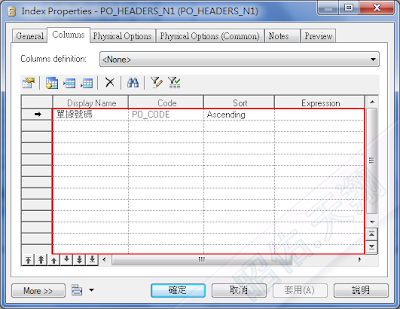在 PowerDesigner 中,
要建立 Table 的 Index Key,
參考步驟, 如下 :
1) 開啟 Table Properties 視窗, 切換到 Indexs 頁籤, 輸入 Index Name, 然後按套用 :
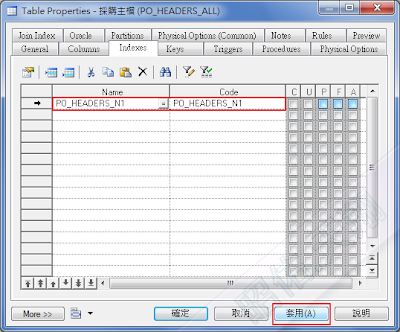
2) 點選 "Index Property" 按鈕, 開啟 Index 屬性視窗 :
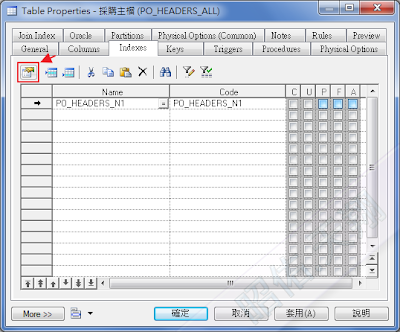
3) 在 Index Properties 視窗中, 切換到 Columns 頁籤, 點選 "Add Columns" 按鈕, 開啟快速選擇視窗 :
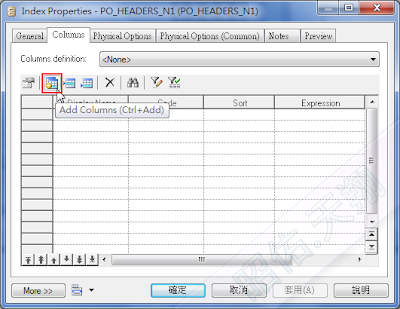
勾選要做為 Index Key 的欄位 (可多個) :
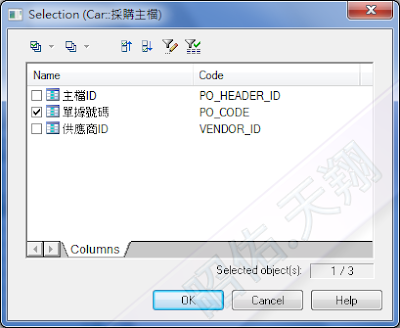
範例設計結果, 如下 :