且無設定資料機密性的問題,
可以將這類文字檔放置到 Google Driver 雲端硬碟,
參考步驟如下 :
1) 將檔案上傳到 Google Driver.

2) 然後開啟共用(知道連結的使用者) (無須登入).

3) 用 "雲端硬碟檢視器" 開啟.
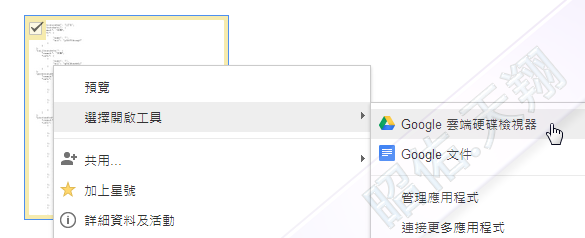
4) 檔案要 "允許僅有檢視權限的人下載檔案".
5) 點選 "下載", 然後 "複製 URL 網址".
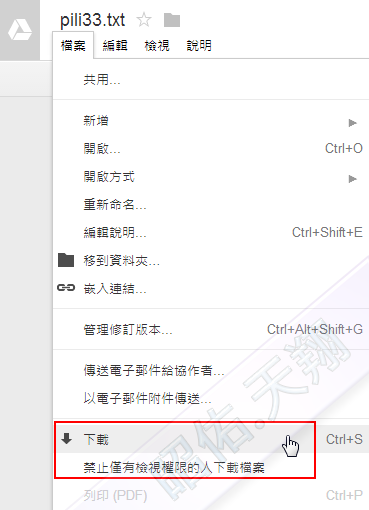
6) 在程式中, 讀取該 URL 網址內容, 再進行分析即可.
7) 若要編輯 Google Driver 的文字檔, 可以在 Chrome 安裝 Neutron Drive 或 Drive Notepad 即可.

