1) 在 <Java_Home> / lib 目錄中, 看有無 charsets.jar 檔案; 若無, 則執行 "./unpack charsets.pack charsets.jar" 指令來產生 :
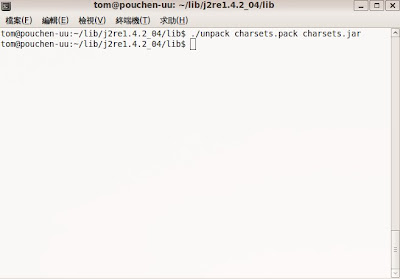
2) (若你要採用 Ubuntu 內建中文字型, 則可忽略此步驟) 在 C:\Windows\Fonts 目錄中, 找到 mingliu.ttc (細明體) 或 MSJH.TTF (正黑體) 檔案, 然後複製字型到 <任何路徑> 中, 但建議複製到 /usr/share/fonts/truetype, 以便系統統一管理 :
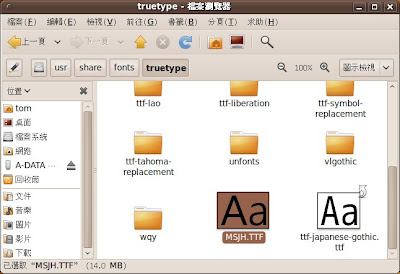
3) 在 <Java_Home> / lib 目錄中, 執行 "cp font.properties.zh_TW.Sun font.properties.zh_TW" 指令進行複製, 然後 "chmod 644 font.properties.zh_TW" :
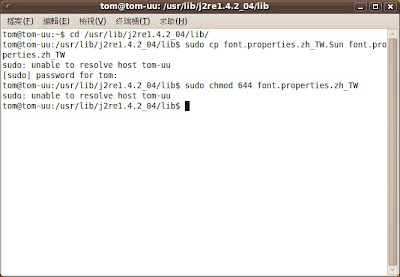
4) 在 <Java_Home> / lib 目錄中, 執行 "sudo gedit font.properties.zh_TW" 進行修改, 將 "最後一行" 的字型檔, 換成自訂字型檔的路徑 & 名稱 :
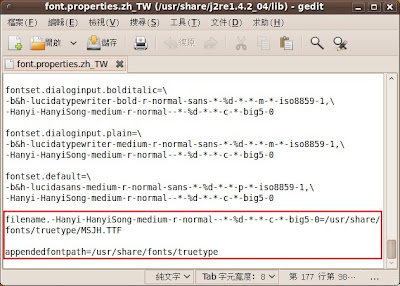
以上, 開啟 Java ControlPanel, 看看是否可正常顯示中文字 :
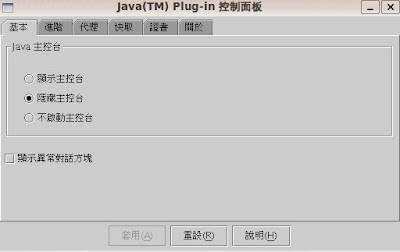
特別收錄: 各種設定比較
沒有 font.properties.zh_TW 檔案 :
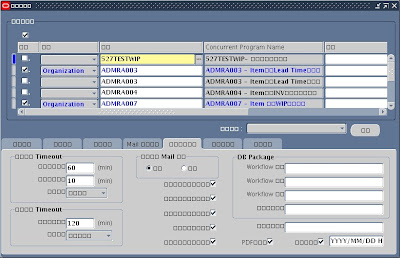
font.properties.zh_TW 檔案來源於 font.properties.zh_TW.Redhat :
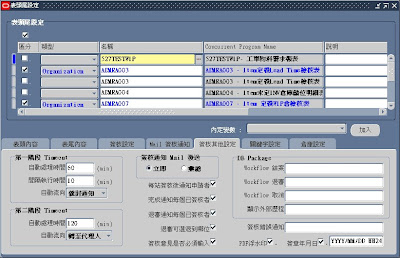
font.properties.zh_TW 檔案來源於 font.properties.zh_TW.Sun : (建議用這,字體較圓滑好看)
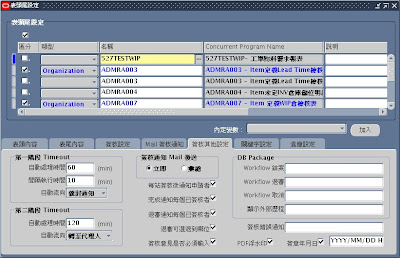
線上參考資料
. 網頁 1 : http://wiki.ubuntu-tw.org/index.php?title=FAQs#java.E5.87.BA.E7.8F.BE.E4.BA.82.E7.A2.BC.E6.88.96.E6.96.87.E5.AD.97.E6.88.90.E7.A9.BA.E7.99.BD.E6.96.B9.E5.A1.8A
. 網頁 2 : http://wiki.ubuntu-tw.org/index.php?title=UbuntuL10n#Java_.E9.A1.AF.E7.A4.BA
. 網頁 3 : http://wiki.ubuntu.org.cn/index.php?title=Java%E4%B8%AD%E6%96%87%E6%94%AF%E6%8C%81&variant=zh-tw#.E8.AE.BE.E7.BD.AE.E4.B8.AD.E6.96.87.E5.AD.97.E4.BD.93_.28.E6.9C.89.E4.B8.A4.E7.A7.8D.E6.96.B9.E6.A1.88.29
. 網頁 4 : http://playubuntu.blogspot.com/2009/11/java.html

